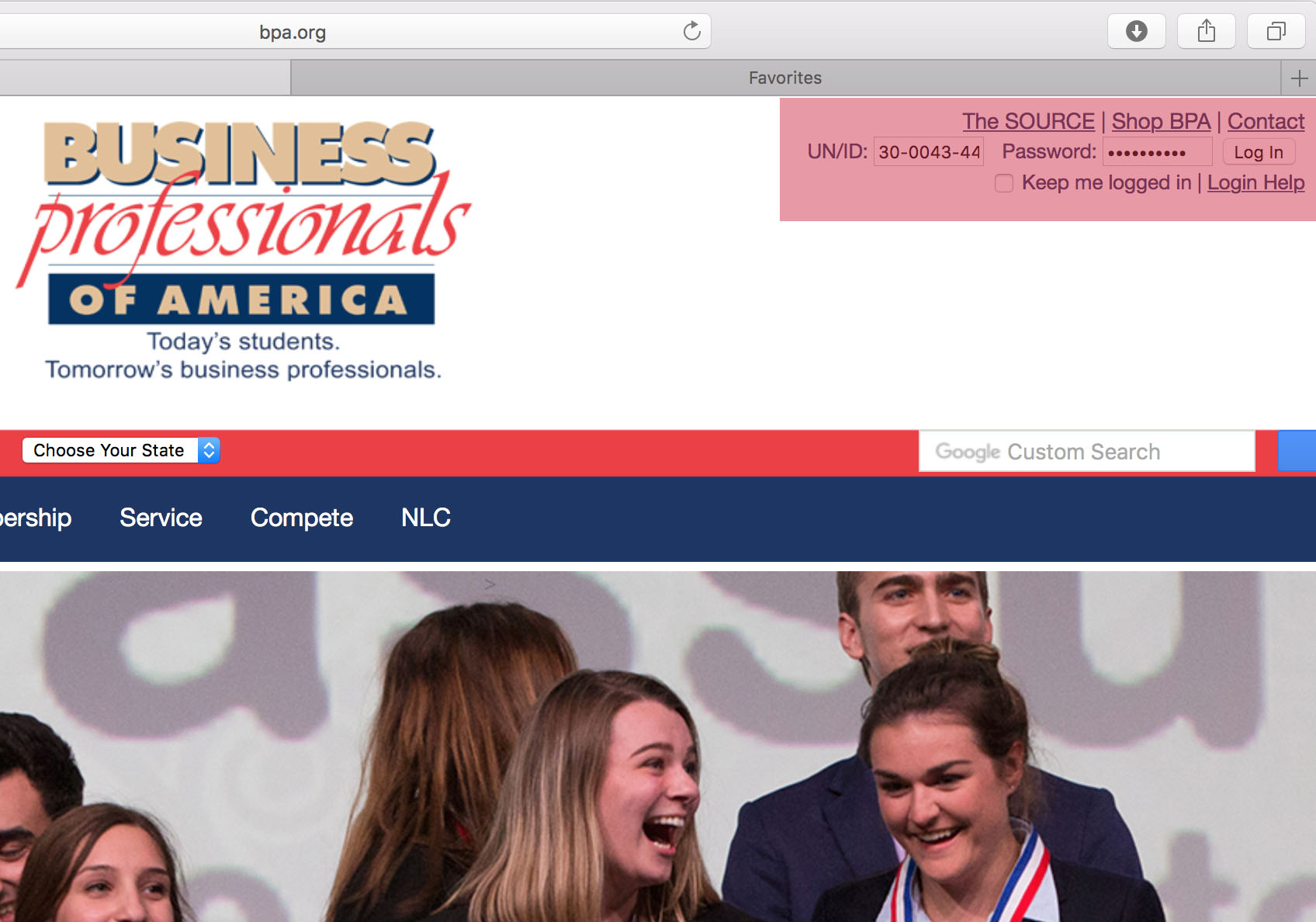
Step 1
The first step is to go to http://www.bpa.org/ and sign in using your username and password. If you don't know this information your Chapter Advisor should be able to help you.

The first thing you need to do is fill out the nomination form for most awards. The awards you do NOT need to fill out a form for are: Merit Scholar, Membership Explosion, Professional Cup. Below are the links for all of the forms:
Once you have filled out your form, and collected any other materials that you need (such as letters of recommendation), it is time to submit! Below is a step by step guide on how to do it, and if you have any questions, as always let us know.
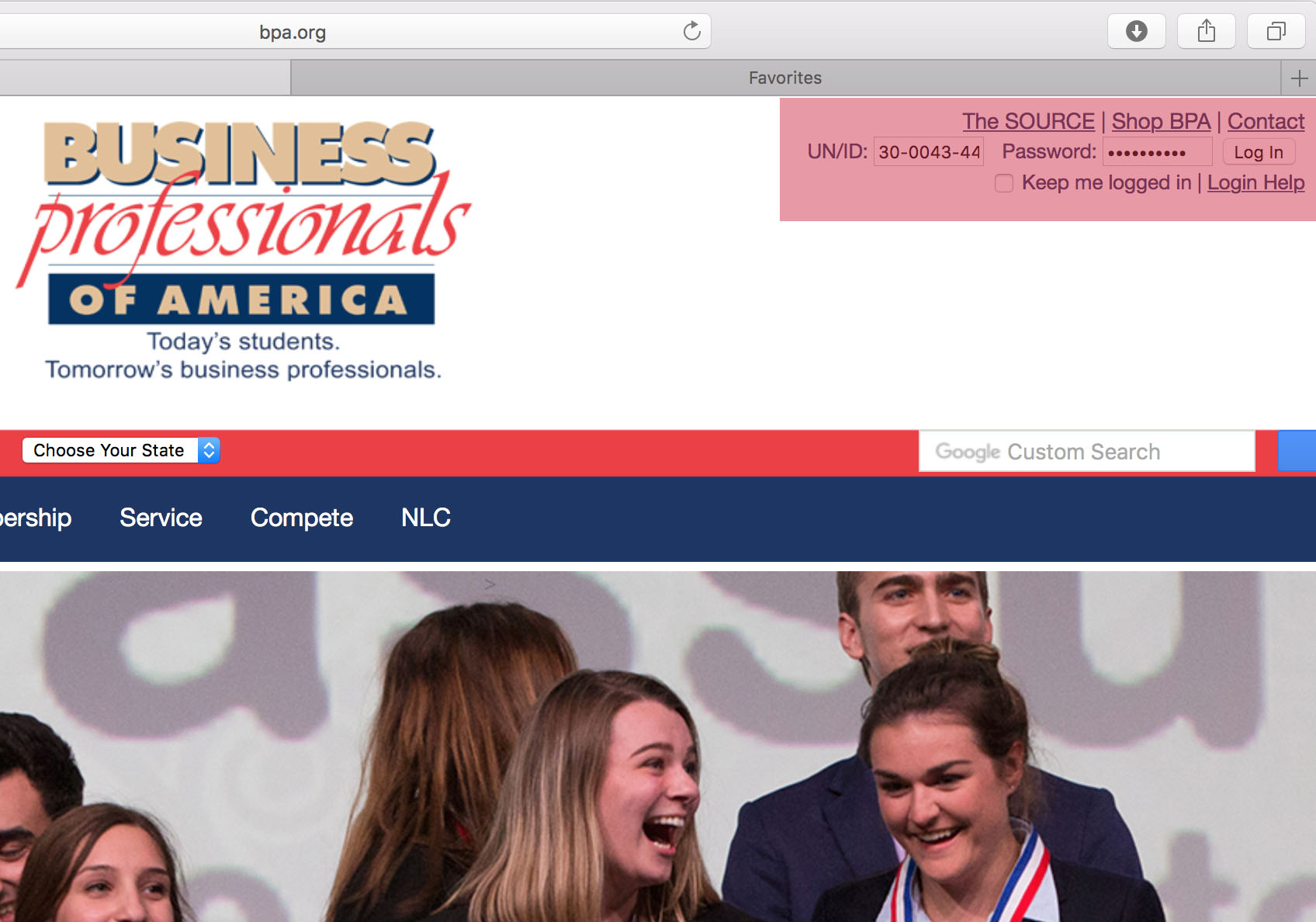
The first step is to go to http://www.bpa.org/ and sign in using your username and password. If you don't know this information your Chapter Advisor should be able to help you.
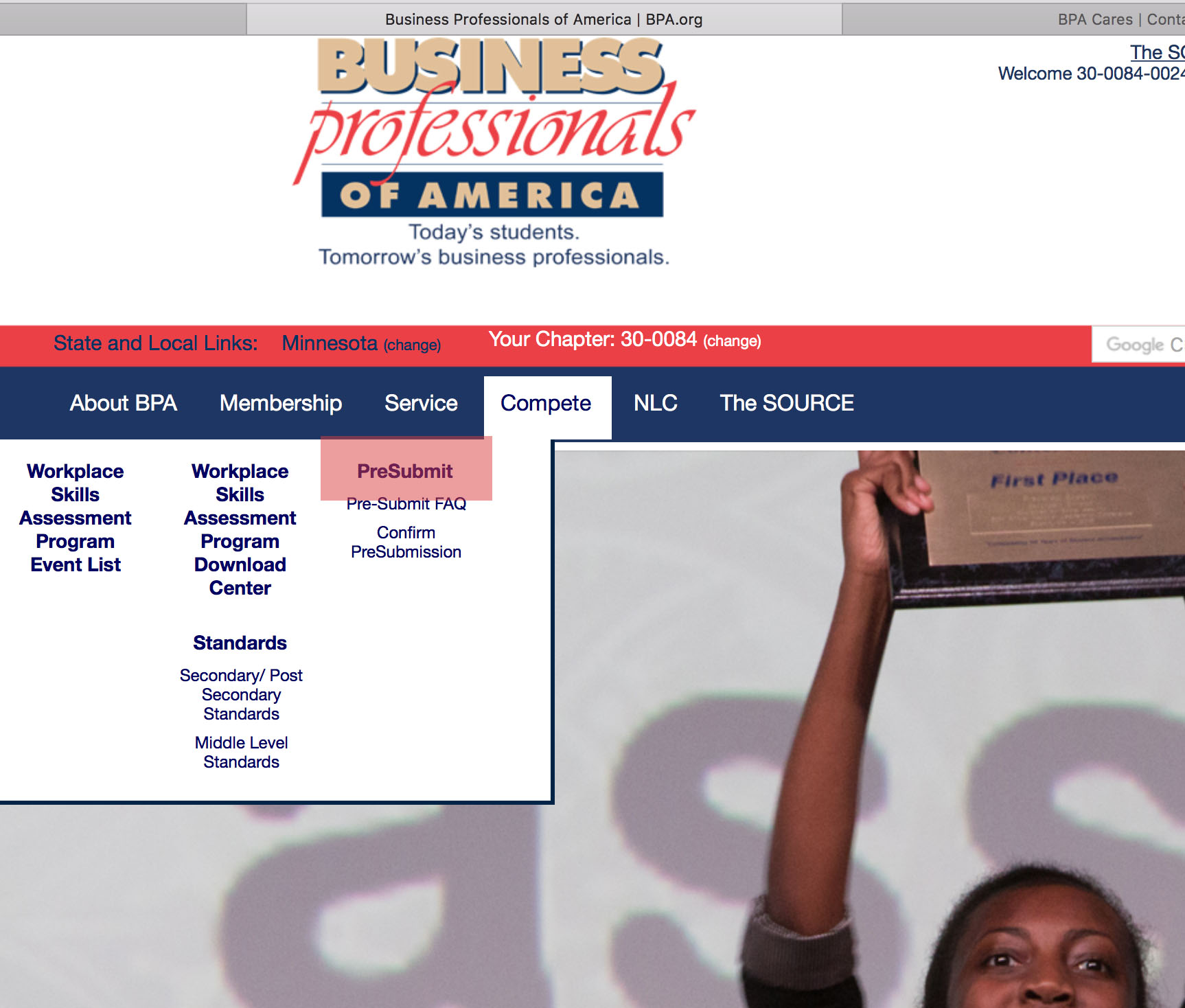
Once logged in, hover over the compete tab and click on Presubmit. This will take you to the submission page for any presubmits as well as BPA Cares awards.
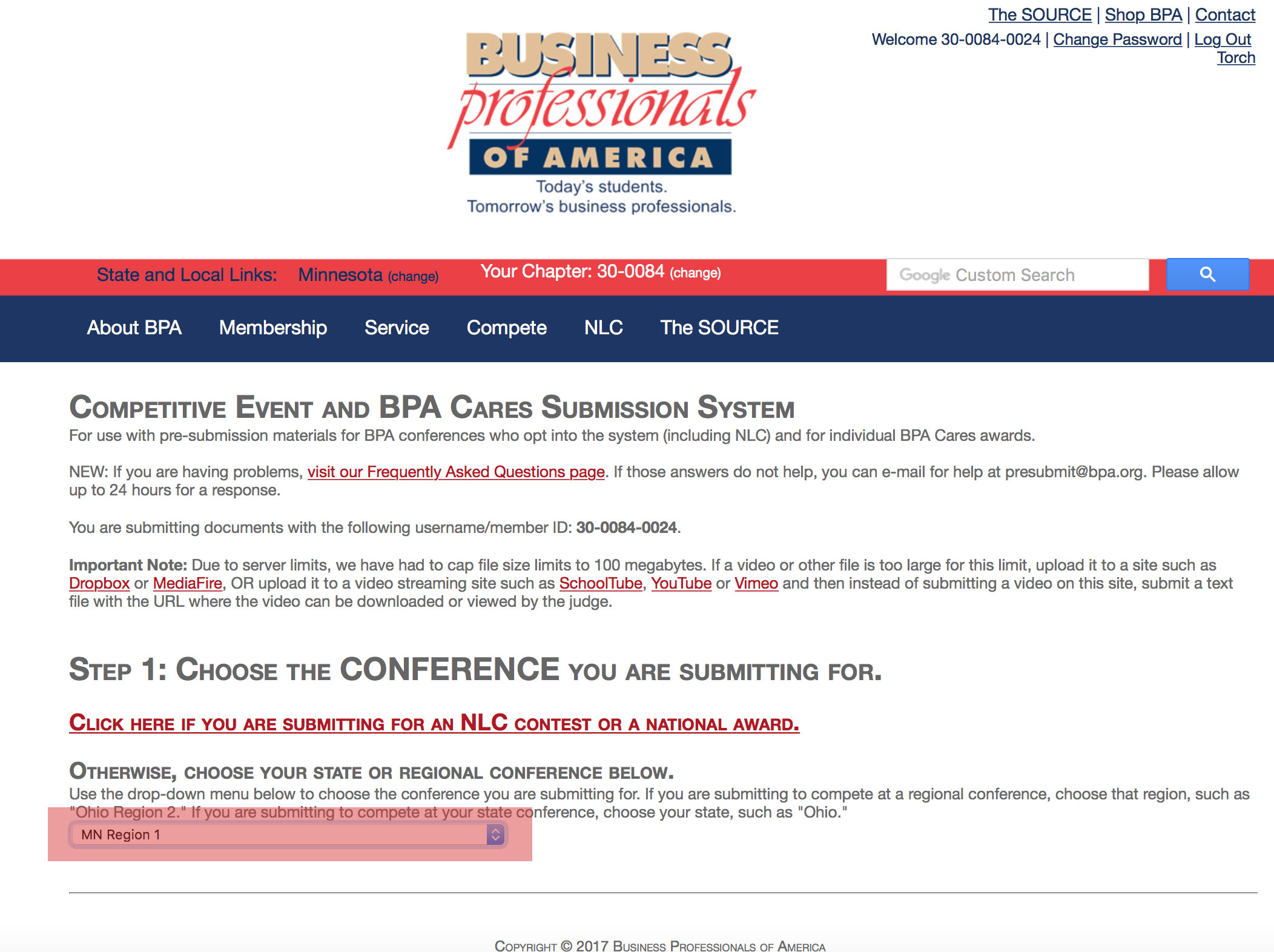
Once at the conference page go ahead and select the conference you are in. You should be able to get this information from your Chapter Advisor if you don't know. Make sure to select the right level/region if your state has more than 1.
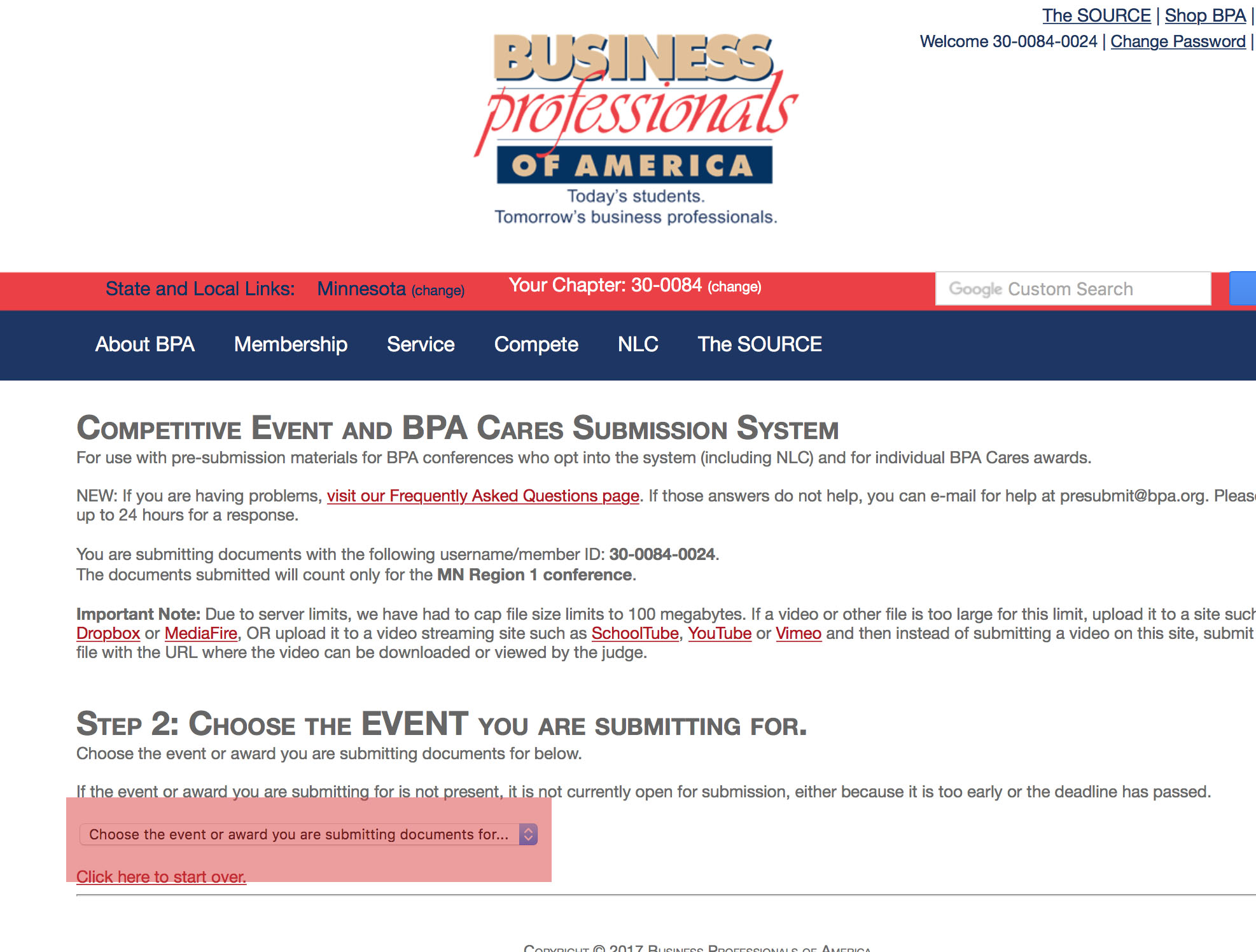
After choosing your conference, the site should redirect you to the event selection page. On this page you can go ahead and select the award you want to apply for. There are different requirements for each of the awards so make sure you have everything before continuing.
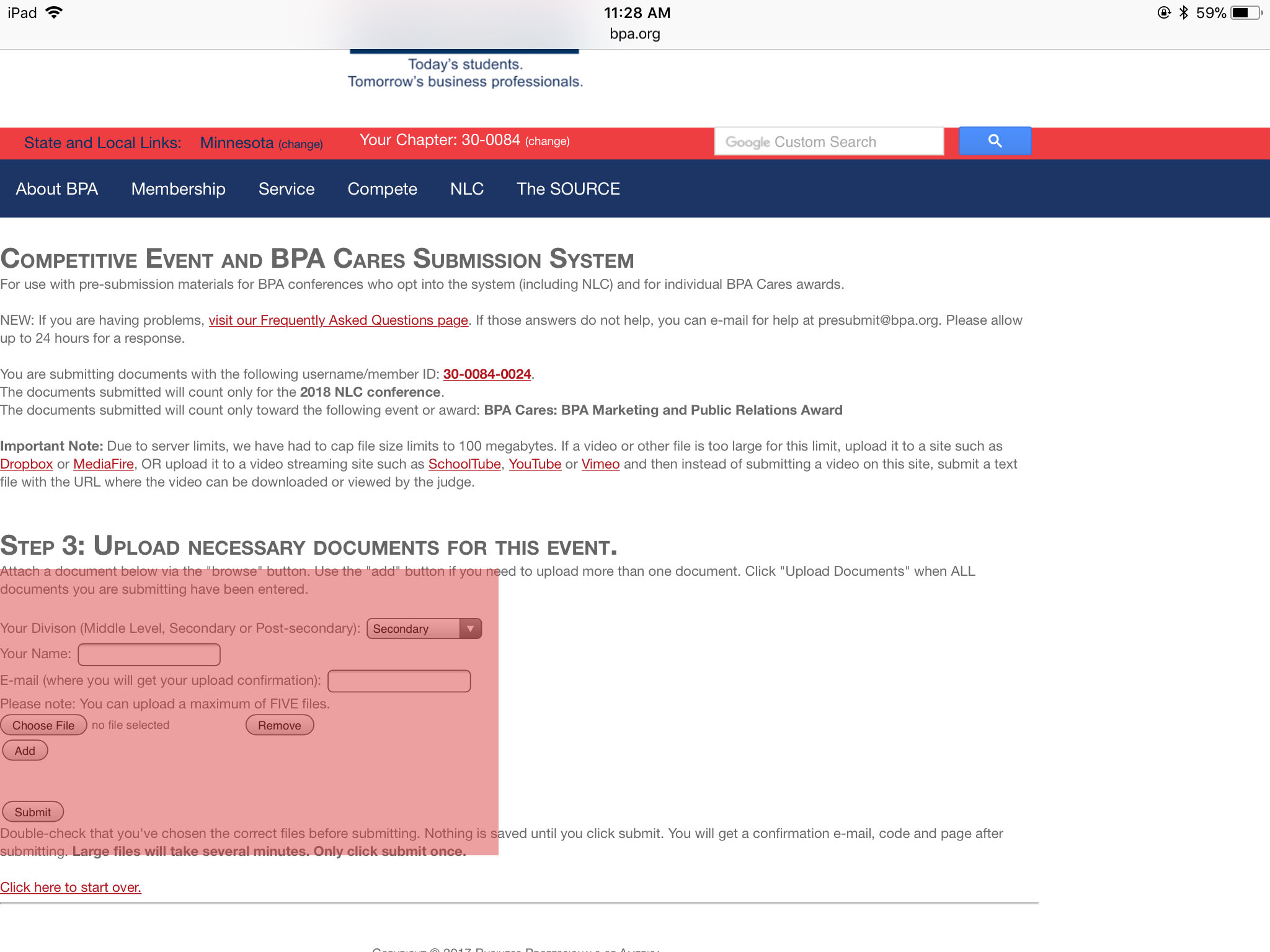
Once you have selected the award you are applying for, the website will redirect you to the confirmation page where you will have to fill out basic information such as your name, email, division, as well as other information related to your award. After you have filled out all this information go ahead and click on submit to finish your presubmit. If you have any other questions or concerns feel free to contact us below with your questions!